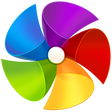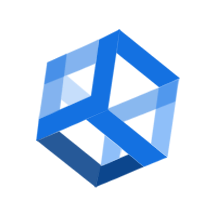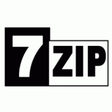
License
7-Zip is free software with open source. The most of the code is under the GNU LGPL license. Some parts of the code are under the BSD 3-clause License. Also there is unRAR license restriction for some parts of the code. Read 7-Zip License information.
You can use 7-Zip on any computer, including a computer in a commercial organization. You don't need to register or pay for 7-Zip.
The main features of 7-Zip
- High compression ratio in 7z format with LZMA and LZMA2 compression
- Supported formats:
- Packing / unpacking: 7z, XZ, BZIP2, GZIP, TAR, ZIP and WIM
- Unpacking only: APFS, AR, ARJ, CAB, CHM, CPIO, CramFS, DMG, EXT, FAT, GPT, HFS, IHEX, ISO, LZH, LZMA, MBR, MSI, NSIS, NTFS, QCOW2, RAR, RPM, SquashFS, UDF, UEFI, VDI, VHD, VHDX, VMDK, XAR and Z.
- For ZIP and GZIP formats, 7-Zip provides a compression ratio that is 2-10 % better than the ratio provided by PKZip and WinZip
- Strong AES-256 encryption in 7z and ZIP formats
- Self-extracting capability for 7z format
- Integration with Windows Shell
- Powerful File Manager
- Powerful command line version
- Plugin for FAR Manager
- Localizations for 87 languages
7-Zip works in Windows 11 / 10 / 8 / 7 / Vista / XP / 2022 / 2019 / 2016 / 2012 / 2008 / 2003 / 2000.
On 7-Zip's SourceForge Page you can find a forum, bug reports, and feature request systems.
Editors' Review
7-Zip is a handy tool that helps you work with lots of different file types, like its own 7z, as well as ZIP and RAR files, among others. It shines in its ability to both compress and decompress files, offering support for additional file types like ISO, CAB, and ARJ. Its encryption capabilities ensure that users can secure their archives with strong password protection, and it even allows for the creation of self-extracting archives for easier access and distribution.
The program is designed to be user-friendly, featuring a straightforward interface that integrates seamlessly with Windows' file explorer. This makes it easy for users to manage their files directly from the desktop, complemented by a dual-panel file viewer that simplifies file transfer and organization. 7-Zip's compatibility with Windows and preliminary support for Linux users, alongside its availability for systems akin to Linux through the p7zip version.
It has a clean look that makes
it easy to navigate, and you can even change how it looks to suit your
style. One of the best things about 7-Zip is how well it compresses
files, making them smaller so they're easier to share or store. It can
also open certain types of files directly, which is pretty handy. Plus,
your files are kept safe with strong encryption. 7-Zip is completely
free.
Mostly, though, it's built for Windows, working on versions from XP all the way up to Windows 10. But with the p7zip version, even Linux users can get in on the action. It's made to be simple and straightforward, so anyone can use it without too much trouble.
Bottom Line
Archive files in different formats and manage them. Very easy to use interface. Supports formats like 7z, plus ZIP, RAR, and more. Can also unpack different file types like ISO, CAD, and CRJ. Offers strong password protection.
What's new in version 19.00
- Encryption strength for 7z archives was increased: the size of random initialization vector was increased from 64-bit to 128-bit, and the pseudo-random number generator was improved.
- Some bugs were fixed.