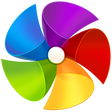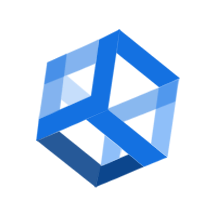Key Details of Mozilla Firefox (64-bit)
On February 9, 2004, Mozilla Firebird underwent a significant branding transformation, adopting the name Mozilla Firefox, or simply Firefox for short. This change marked a pivotal moment in the browser's journey to becoming a household name. Around 2006, Firefox received a major endorsement from Google Adsense, a move that propelled its popularity to new heights. Google incentivized users to download Firefox by offering advertisers a dollar for each successful installation, a strategy that temporarily made Firefox the talk of the global tech community.
Firefox is powered by the Gecko layout engine, a robust technology that enables it to function seamlessly across a wide array of operating systems, including Windows, macOS, and GNU/Linux, among others. This cross-platform compatibility has been a cornerstone of Firefox's appeal, allowing it to cater to a diverse user base with varying technological preferences and needs.
To cater to the diverse requirements of its users, Firefox offers two distinct upgrade channels: the Rapid Release Channel and the Extended Support Release (ESR). The Rapid Release Channel, as its name suggests, is designed for users who prefer to stay on the cutting edge of browser technology. Under this model, a new major version of Firefox is released every four weeks, accompanied by smaller, incremental updates throughout the cycle to address bugs, crashes, and security vulnerabilities. This approach ensures that users have access to the latest features and security enhancements as soon as they are available.
On the other hand, the Extended Support Release (ESR) channel is tailored for environments where stability and longer support cycles are paramount. ESR users receive a new major version every 42 weeks, providing them with a more predictable and extended period of support. During this cycle, at least every four weeks, ESR receives critical updates focused on fixing crashes, addressing security issues, and applying policy updates, ensuring that these users remain protected without the frequent disruptions associated with major version upgrades.
The dual-channel strategy employed by Firefox underscores its commitment to accommodating the diverse needs of its user base. Whether one prioritizes receiving the latest innovations or values stability and predictability, Firefox offers a tailored experience that resonates with users across the spectrum. This flexibility, combined with Firefox's robust security features, extensive customization options, and strong community support, has contributed to its enduring popularity and relevance in the highly competitive world of web browsers. As Firefox continues to evolve, it remains a testament to the power of open-source collaboration and the enduring appeal of a browser that puts its users first.
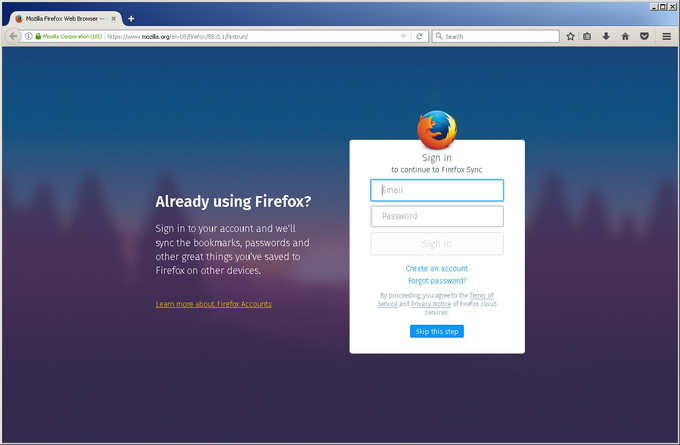
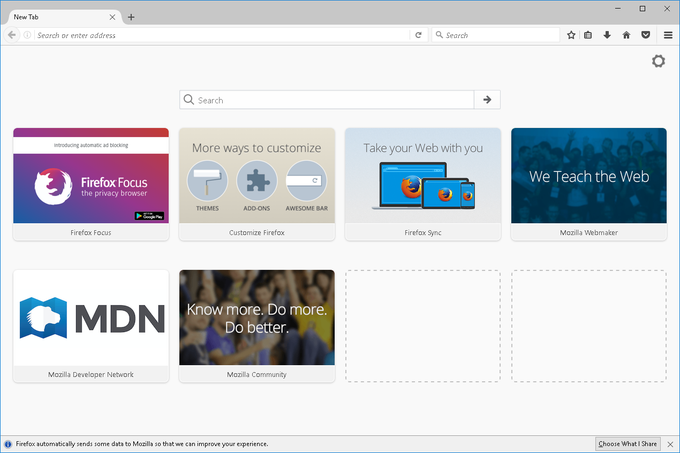
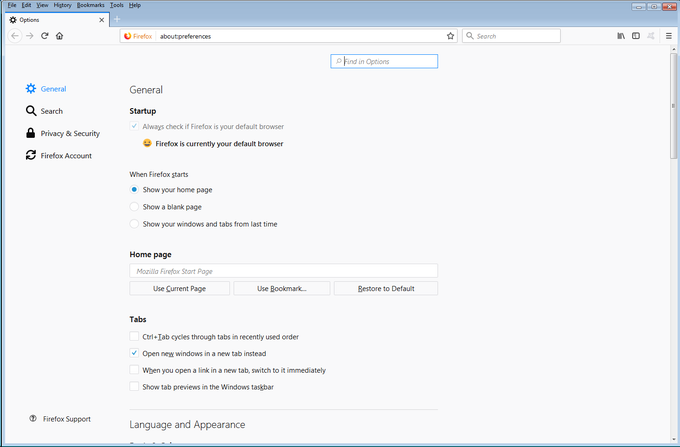
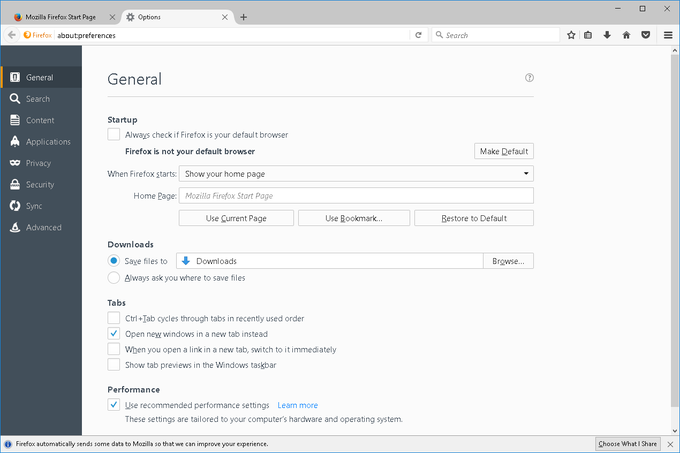
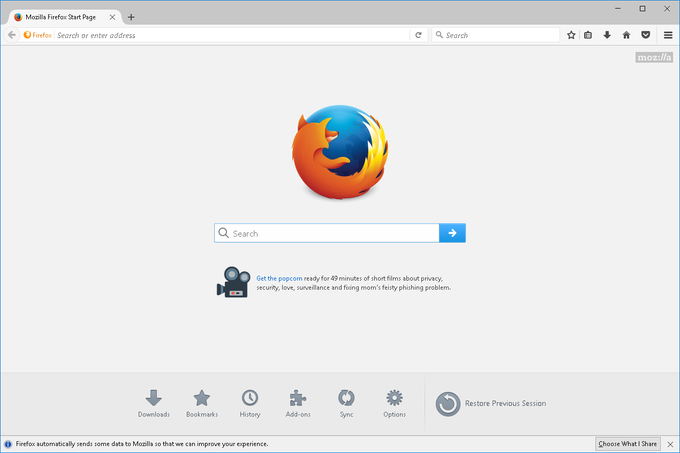
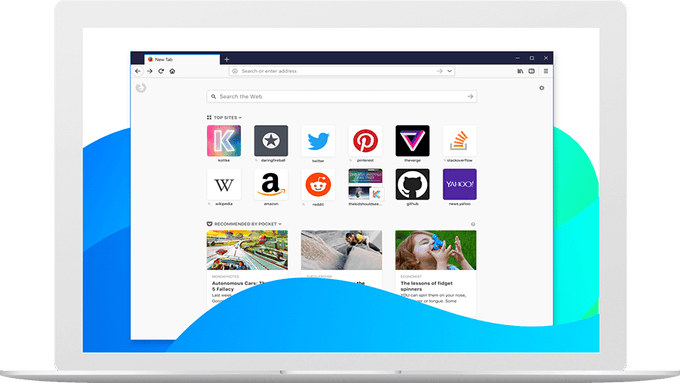
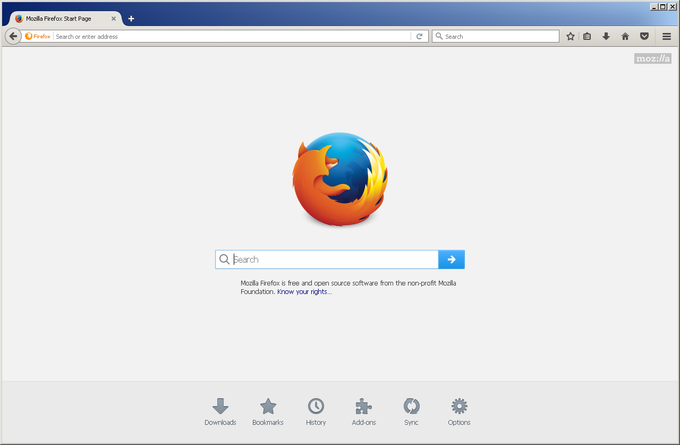
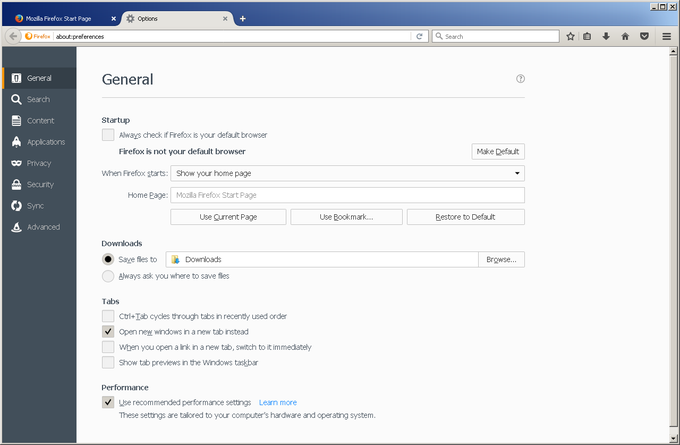
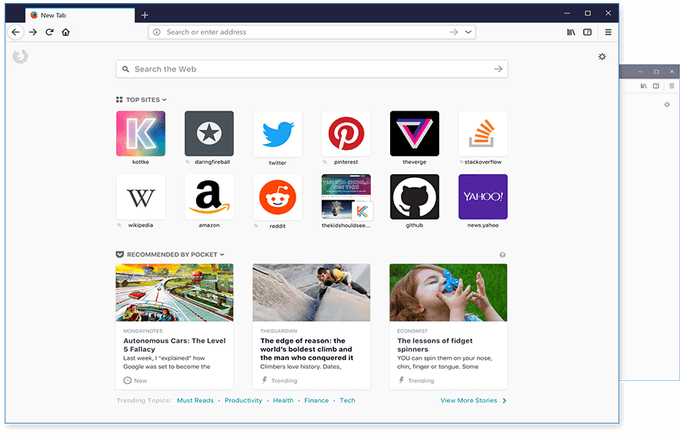
Editors' Review
First of all, I should mention that Mozilla Firefox has unique browsing habits for each user. The interface has an intuitive design. In the modern layout, tabs, search bar, bookmarks toolbar and other elements are carefully placed to encourage focus and easy navigation. If you prefer a different configuration, Firefox allows you to reposition these components for a layout perfectly adapted to your preferences.
On the other hand, there is good news for users who rely on specific websites. Firefox's tab pinning feature keeps your most important pages in memory. When you pin a tab, you can pick up where you left off when you restart the browser. Customization goes beyond functionality; Firefox lets you express your individuality through a vast library of themes. Change the browser's colors, background patterns and overall visual style to create a truly personalized web experience.
Functionality
Firefox 64-bit offers these key features:
- Enhanced security and privacy: The browser includes powerful tracker blocking, strengthened password management and regular updates to address security vulnerabilities.
- Performance: The 64-bit architecture leverages modern systems for speed and responsiveness, especially when handling multiple tabs or resource-intensive web content.
- Extensions: Firefox's extensive extension library allows users to enrich the browser with productivity tools, ad blockers, security enhancements and more.
Latest Firefox features
Pick up where you left off
Firefox View lets you see your tabs open on other devices and recent history.

Edit your PDFs directly
Forget printing a PDF ever again. Start editing forms in Firefox directly.

Browse knowing you’re protected
Firefox’s Total cookie protection gives you outstanding privacy by default.
Do what you do online.
Firefox Browser isn’t watching.
We block the ad trackers. You explore the internet faster.
Ads are distracting and make web pages load slower while their trackers watch every move you make online. The Firefox Browser blocks most trackers automatically, so there’s no need to dig into your security settings.
Firefox is for everyone
Available in over 90 languages, and compatible with Windows, Mac and Linux machines, Firefox works no matter what you’re using or where you are. Make sure your operating system is up to date for the best experience.
Put Firefox on all your devices
Take your privacy with you everywhere. Firefox Browsers for iOS and Android have the same strong privacy settings to block trackers from following you around the web, no matter where you are.