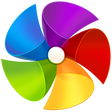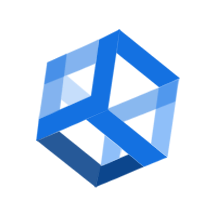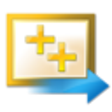
Key Details of Microsoft Visual C++ 2010 Redistributable Package (x86)
- Microsoft Visual C++ 2010 Redistributable Package (x86)
- Last updated on
- There have been 1 updates
- Virus scan status
Editors' Review
This
package is like a toolbox filled with all the essential bits and pieces
(called libraries) that these C++ apps need to run on your computer.
Without this toolbox, you might run into errors or the app might not
start at all because your computer doesn't understand the app's
language.
It's particularly useful if you're using older Windows versions, like XP or Vista. Once set up, it quietly works in the background and makes sure your apps run smoothly without you even noticing. The main job of this package is to make sure your computer can understand and run apps made with newer versions of C++. It lets different versions of its libraries exist together on your computer. This is important because different apps might need different versions to work. Without this, installing a new app could mess up another one that needed an older version.
You can download it straight from Microsoft's website. This package first came out in 2010, and it's had a few updates since then, like Service Pack 1 and some security fixes. These updates make sure the package stays safe and works well.
The version we're talking about, 10.0.40219, includes these updates, showing how Microsoft keeps its stuff up-to-date. It's made to work with many different Windows versions, from XP SP3 to newer ones. Microsoft Visual C++ 2010 Redistributable Package (x86) is a super useful tool for anyone who uses Windows.
Bottom Line
Installs runtime components of C Runtime (CRT), Standard C++, ATL, MFC, OpenMP, and MSDIA libraries. Simplifies the deployment of applications developed with Visual C++ 2010 SP1 Designed for Windows operating systems that support side-by-side assemblies, including Windows XP SP3, Windows Server 2003 SP2, and Windows Vista SP1. Essential for users who need to run applications developed with Visual C++ 2010 SP1, especially on older Windows versions that might not have the necessary runtime libraries pre-installed.
What's new in version 2010
- Service Pack 1 and some security fixes